A subdomain is one way of organizing and separating content on your site. To create a subdomain, use the following steps:
Login to usccreate.org with your network username and password.
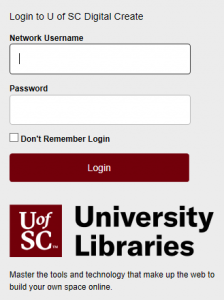
Once logged in you’ll be at the homepage of your control panel. Scroll down and click the Domains button on the cPanel.
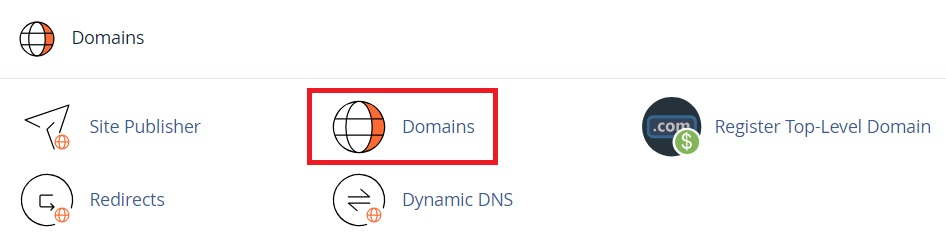
Select Create a New Domain.
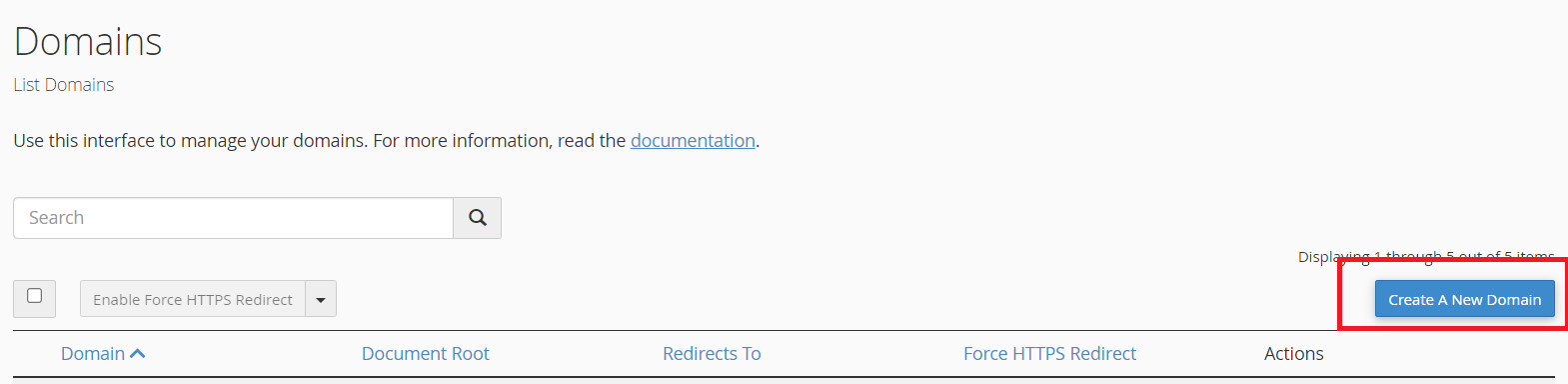
Choose a name for your subdomain and type it into the Domain box. Just like top-level domains (e.g. johnsmith.usccreate.org), subdomains can only contain numbers, letters, and hyphens, and the best subdomains are simple, short, and descriptive.
Once you’ve typed in a name, cPanel will automatically populate the Document root field for you. This will create a folder to contain your subdomain’s files. You’ll usually want this folder to match the name of your subdomain, so it’s easy to identify where different files live in your account. You might want to change the document root if you already have a folder in your account that has the same name as the subdomain you are trying to create, although this should be rare. Once you’re done, click Submit.
If everything went well, you should see a message that your subdomain was created successfully. Your subdomain will now be available as an option for automatic installation of various software (WordPress, etc).
Subdomains a nice option when you are tasked with creating sites for two or more separate projects.